Android is one of the most popular operating systems in the world, boasting over a billion active monthly users. As the most popular mobile operating system, chances are good that you already have a device running Android, such as a Samsung phone or tablet. I believe the best tool is the one you have with you. This article is designed to provide you with helpful information on being more productive with your Android device.
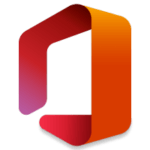
Microsoft Office
Office suites on Android usually have a separate app for each purpose. Microsoft changed this when they combined Word, Excel, Powerpoint, and more into their consolidated Office app. If you are already using Office 365, the Android app will tie into OneDrive to sync your files across your devices.
Don’t overlook Lens! You can access this feature by tapping on the bug plus sign then Lens. You will have to give the app access to your camera, but you can use your phone as a portable document scanner with auto straightening.
Alternatives to Microsoft Office: Google Docs, Polaris Office

Trello
There are many project management services, but Trello is my favorite due to its flexibility and starting price (free!) Most features in Trello are free, including sharing with teams and one advanced feature of your choice. I use this for everything. To-do lists, editorial calendars, my book to be read pile, are all in the app.
Trello is quick to set up. Once you create your free account, you can create teams, boards, lists, and cards. Boards can be shared with your team. Each board can have lists, for instance, To Do, In Progress, and Finished for a simple to-do list. You create cards as items in each list. Cards can include documents, descriptions, checklists, notes, and more. Each feature is simple, but they combine to create a powerful freemium product.
The only major downside to Trello is that it doesn’t include reporting or time tracking. Most small businesses won’t require these features. If you do need these features, you’ll need to check out an alternative.
Alternatives to Trello: Zoho Projects, Basecamp, Monday.com
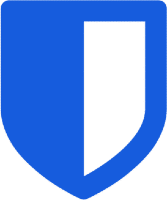
Bitwarden
You need a password manager. Reusing passwords, especially weak passwords, is one of the most common security holes people refuse to fill. With so many accounts to manage, you can’t remember a unique password for every account. Enter Bitwarden. This freemium password manager offers all the essential features you need for free.
Password managers have to do few things, but they have to do them well. They need to store your passwords, have an intelligent autofill, sync between devices, generate secure passwords, and, of course, be secure themselves. Bitwarden does all of these well in the free tier. If you choose to pay, they add the ability to automatically check your accounts for potential leaks in bulk and upload encrypted attachments.
Alternatives to Bitwarden: LastPass, 1Password, Dashlane

I have to read a fair amount of web articles every day. Whether it’s research for a work project, getting ideas for a post, or just keeping up with the news, I do almost all of it on the internet. Keeping all these articles organized can be a pain, and reading them as they are formatted on-screen tires my eyes. I use Pocket to handle both these problems.
Pocket is an app that saves articles from where ever you want. Any web page can be saved in Pocket. When you save the page, you have the option to add tags to organize your articles. Most saved text pages can also be displayed in “Article Mode,” which drops most formatting and background images. It turns the web page into a mini ebook. You can even change the settings in this view to make reading easier on your eyes. If the page is not interpreted as text, it will be displayed in “web-view,” allowing you to save videos and pictures to your Pocket.
Alternative to Pocket: Instapaper

Spark Email
Email apps are a dime a dozen. For one to stand out, it has to be something special. I’ve gone through many email apps on Android, and I’ve decided that Spark is the best currently available. It started as an app for Mac computers but has since launched on iOS and Android. They say they are also working on a web version and a Windows version (I’ll happily ditch Outlook when it launches on Windows).
What sets this app apart is the organization of emails and its tools for teams. I only use it for me, so I don’t take advantage of all the team features, but the organization features are a big time saver. As emails come in, Spark will automatically group them into categories such as Personal, Notification, and Newsletter. If you want, it will also display these all in a unified inbox. This allows me to check emails for my gazillion (ten) emails that come to my phone quickly and efficiently. I can also change what emails will trigger a notification to my phone based on the category and the account they come in on.


Leave a Reply